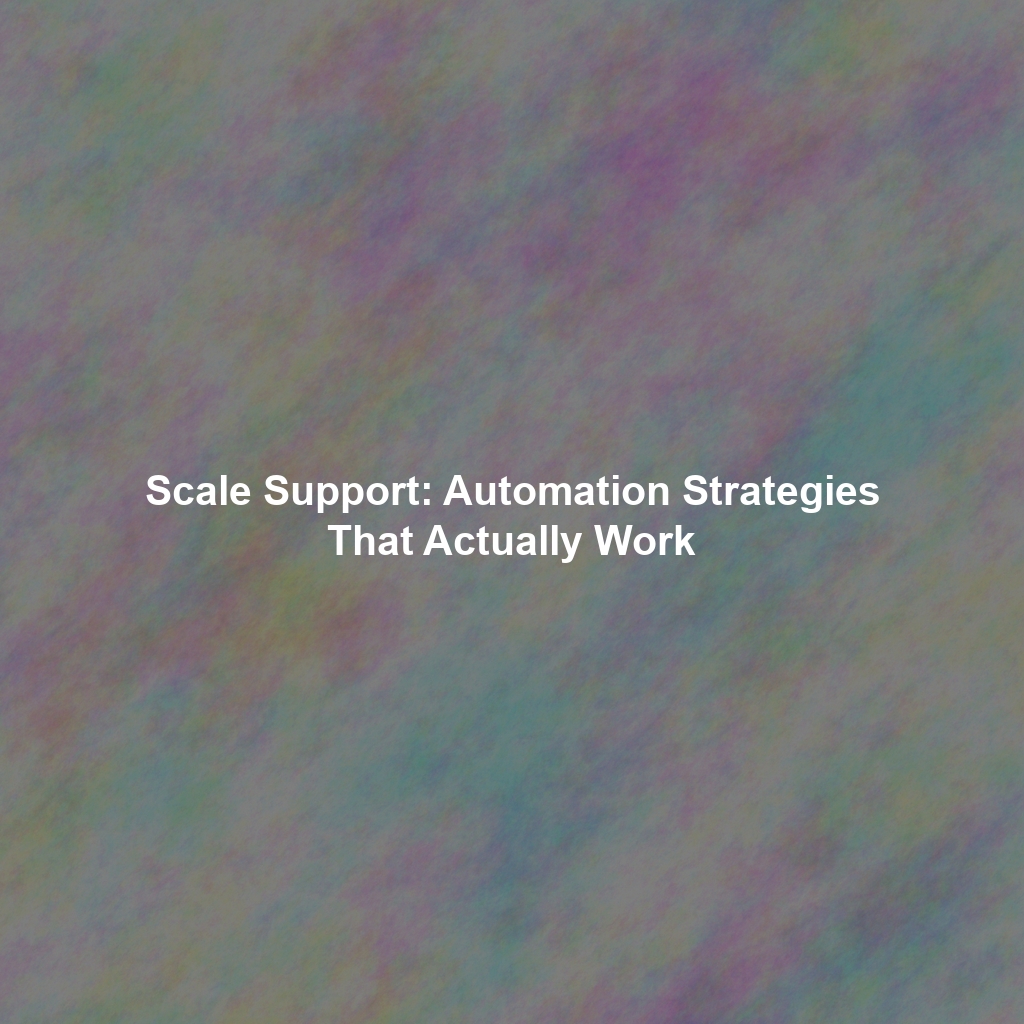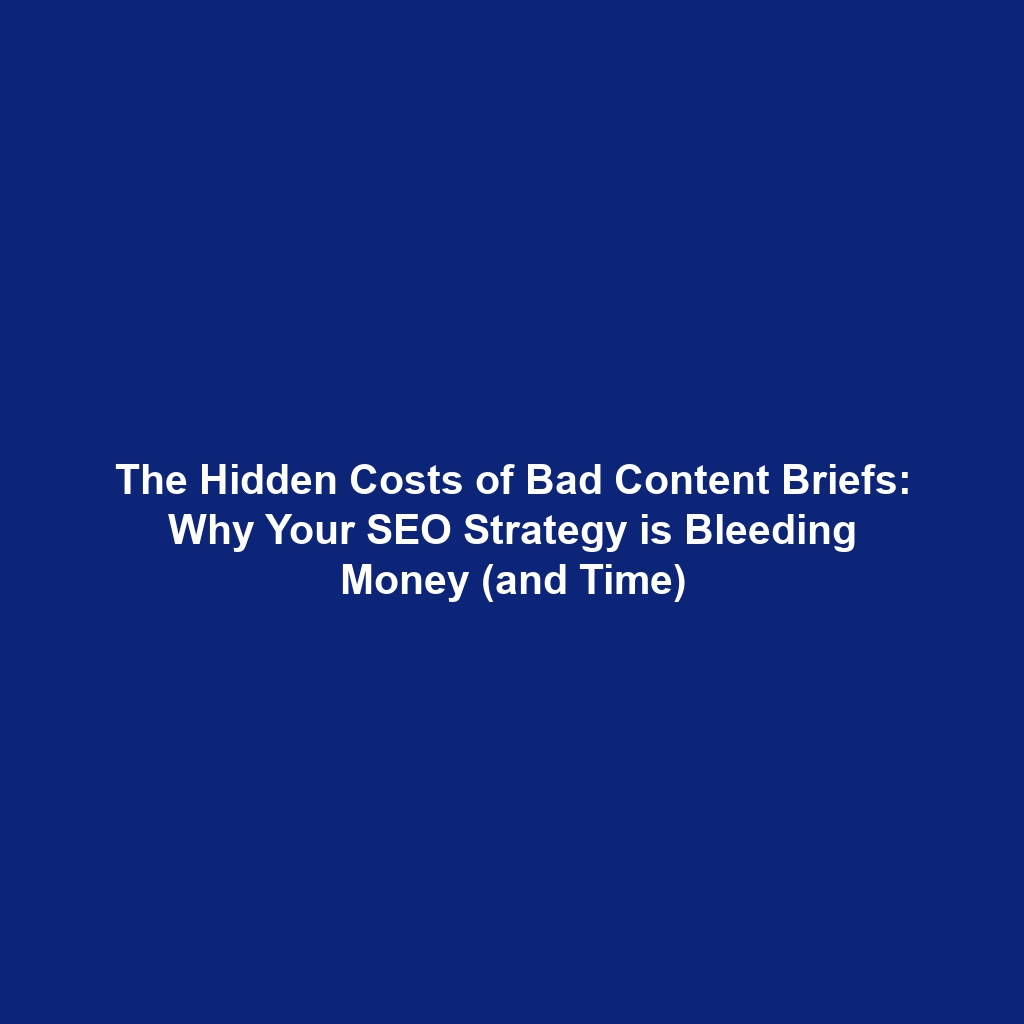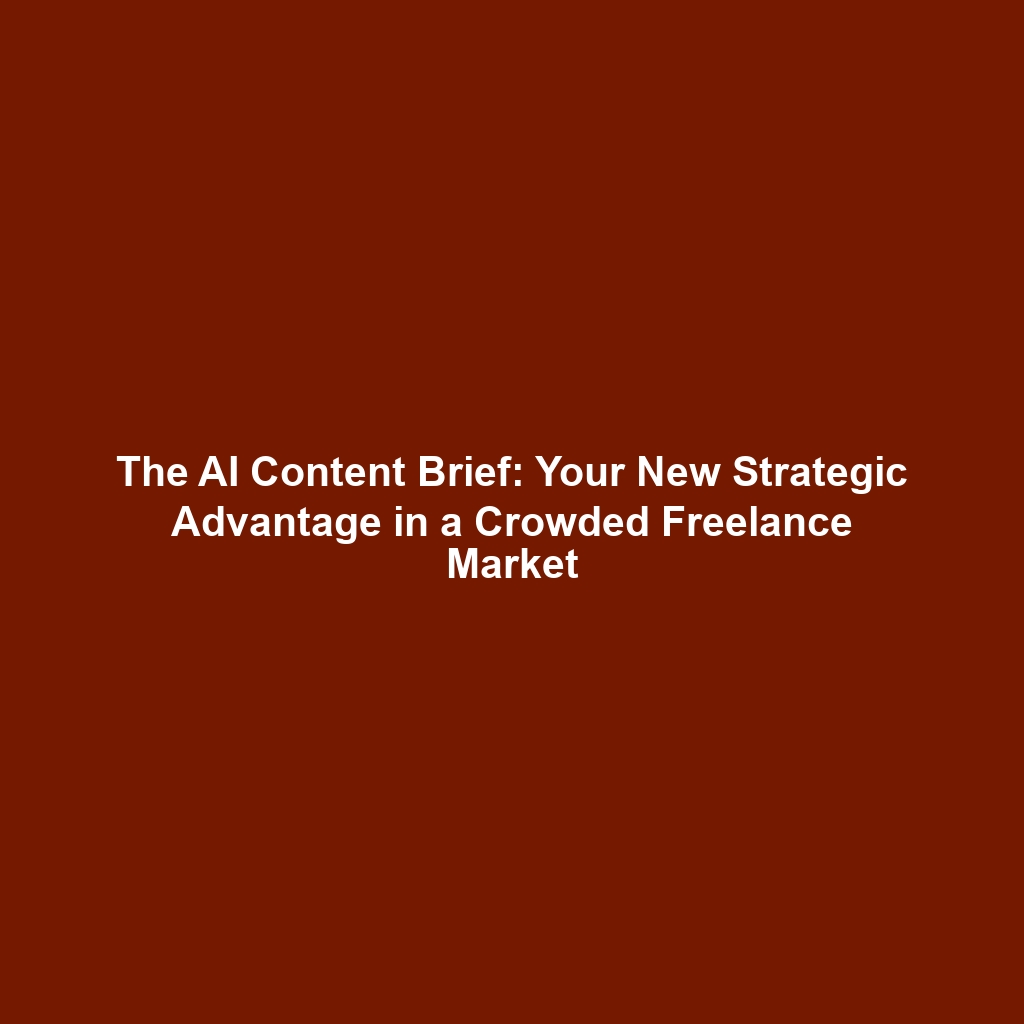Scaling customer support is a challenge every growing business faces. Increased volume can quickly overwhelm your team, leading to longer wait times, frustrated customers, and ultimately, lost revenue. The good news is that automation offers a powerful solution. But navigating the world of automation can be tricky – it’s easy to get caught up in the hype without seeing real results. This article will delve into proven automation strategies, offering practical techniques and real-world examples to help you scale your customer support effectively without sacrificing quality.
The Customer Support Scaling Dilemma: Growth vs. Quality
Let’s face it: customer support is often seen as a cost center. As businesses grow, the pressure to keep support costs down while maintaining (or even improving) service quality intensifies. Hiring more staff is the traditional solution, but it’s often unsustainable. It introduces challenges like training, management overhead, and the inherent variability in human performance. This is where automation steps in.
The goal isn’t simply to automate everything. The key is to strategically identify areas where automation can enhance efficiency, reduce response times, and empower your human agents to focus on complex or high-value interactions. It’s about augmenting human capabilities, not replacing them entirely.
Key Insight: Successful customer support automation isn’t about replacing humans; it’s about empowering them to be more effective by handling routine tasks and providing quick answers.
Proven Automation Strategies for Customer Support
1. Chatbots: Your First Line of Defense
Chatbots have evolved significantly beyond simple FAQ responders. Modern chatbots, powered by natural language processing (NLP) and machine learning (ML), can handle a wide range of customer inquiries, from order tracking to basic troubleshooting.
Use Cases:
- Answering FAQs: Chatbots can quickly provide answers to common questions, freeing up human agents to focus on more complex issues.
- Order Tracking: Integrate your chatbot with your order management system to allow customers to easily track their shipments.
- Basic Troubleshooting: Guide customers through basic troubleshooting steps for common product or service issues.
- Lead Generation: Qualify leads and collect information from potential customers visiting your website.
- Appointment Scheduling: Allow customers to schedule appointments directly through the chatbot, reducing the need for phone calls or emails.
Real-World Example: A SaaS company implemented a chatbot on its website to handle basic technical support inquiries. The chatbot successfully resolved 40% of incoming support requests, reducing the workload on human agents and improving response times. They saw a 25% decrease in support ticket volume within the first month.
Measurable Results:
- Reduced ticket volume
- Improved response times
- Increased customer satisfaction (when implemented correctly)
- Lower support costs
Avoiding Common Pitfalls:
- Don’t Overpromise: Be transparent about the chatbot’s capabilities. Customers will become frustrated if the chatbot can’t handle their request.
- Provide a Clear Escalation Path: Always offer customers the option to speak to a human agent. A chatbot that can’t connect to a human is a recipe for disaster.
- Continuously Train Your Chatbot: Use analytics to identify areas where the chatbot is struggling and provide additional training.
- Personalization is Key: Leverage customer data to personalize the chatbot experience and provide more relevant information.
Personal Anecdote: I once consulted with an e-commerce company that implemented a chatbot that was poorly trained and lacked a clear escalation path. Customers were quickly frustrated and abandoned the chatbot, leading to a significant increase in negative reviews. The lesson learned? A poorly implemented chatbot can be worse than no chatbot at all.
Key Insight: A well-designed and properly trained chatbot can significantly reduce your support workload and improve customer satisfaction. A poorly implemented one can do the opposite.
2. Knowledge Bases: Empowering Self-Service
A comprehensive knowledge base is a cornerstone of effective customer support. By providing customers with easy access to information, you can empower them to resolve their own issues, reducing the need to contact support.
Use Cases:
- FAQ Sections: Answer common questions about your products, services, and policies.
- Troubleshooting Guides: Provide step-by-step instructions for resolving common issues.
- Product Documentation: Offer detailed information about your products and their features.
- How-To Articles: Create tutorials and guides on how to use your products or services.
- Video Tutorials: Offer visual guidance for complex tasks.
Real-World Example: A software company created a comprehensive knowledge base with articles, videos, and troubleshooting guides. They saw a 30% decrease in support tickets and a significant improvement in customer satisfaction. Customers appreciated the ability to find answers to their questions quickly and easily, without having to contact support.
Measurable Results:
- Reduced ticket volume
- Improved customer satisfaction
- Lower support costs
- Increased website traffic
- Improved SEO (when optimized properly)
Avoiding Common Pitfalls:
- Keep it Up-to-Date: Ensure that your knowledge base is regularly updated with the latest information. Outdated information can be frustrating and misleading for customers.
- Make it Easy to Search: Implement a robust search function that allows customers to quickly find the information they need.
- Organize Content Logically: Structure your knowledge base in a way that makes sense to your customers. Use clear headings, subheadings, and categories.
- Write in Clear and Concise Language: Avoid jargon and technical terms that your customers may not understand.
- Gather Feedback: Solicit feedback from customers on the usefulness of your knowledge base and use it to make improvements.
Practical Application: I worked with a financial services company whose knowledge base was essentially a dumping ground for internal documentation. It was poorly organized, difficult to search, and filled with jargon that customers couldn’t understand. By restructuring the content, simplifying the language, and implementing a powerful search function, we were able to transform the knowledge base into a valuable self-service resource that significantly reduced support inquiries.
Key Insight: A well-maintained and easy-to-use knowledge base is a powerful tool for empowering customers to resolve their own issues and reducing your support workload. It’s an investment that pays off in both customer satisfaction and cost savings.
3. Automated Ticket Routing: Getting Issues to the Right People
Automated ticket routing ensures that customer support requests are automatically assigned to the appropriate agent or team based on predefined criteria. This eliminates the need for manual triage and ensures that issues are resolved quickly and efficiently.
Use Cases:
- Routing Based on Issue Type: Automatically assign tickets to the appropriate team based on the nature of the issue (e.g., technical support, billing inquiries, sales questions).
- Routing Based on Product or Service: Route tickets to agents specializing in specific products or services.
- Routing Based on Customer Tier: Prioritize tickets from high-value customers.
- Skills-Based Routing: Route tickets to agents with the specific skills and expertise required to resolve the issue.
- Round-Robin Routing: Distribute tickets evenly among available agents.
Real-World Example: A large e-commerce company implemented automated ticket routing based on product category and customer tier. They saw a 20% improvement in resolution times and a significant increase in customer satisfaction. By ensuring that tickets were routed to the right agents, they were able to resolve issues more quickly and efficiently.
Measurable Results:
- Improved resolution times
- Increased customer satisfaction
- Reduced agent workload
- Improved agent productivity
Avoiding Common Pitfalls:
- Clearly Define Routing Rules: Ensure that your routing rules are clearly defined and well-documented.
- Monitor Routing Performance: Regularly monitor the performance of your routing rules and make adjustments as needed.
- Provide Agents with the Necessary Training: Ensure that agents are properly trained on the routing system and understand how it works.
- Implement a Feedback Loop: Solicit feedback from agents on the effectiveness of the routing system and use it to make improvements.
- Consider Skills and Expertise: Don’t just route based on keywords; factor in agent skills and expertise for optimal matching.
Experience-Based Insight: I’ve seen companies struggle with automated ticket routing because they created overly complex rules that were difficult to maintain. The key is to start simple and gradually add complexity as needed. Focus on routing based on the most important criteria and avoid creating rules that are too specific or granular. Simpler is often better.
Key Insight: Automated ticket routing is a crucial component of efficient customer support. By routing tickets to the right agents quickly, you can improve resolution times, increase customer satisfaction, and reduce agent workload.
4. Automating Email Responses: Setting Expectations and Providing Quick Answers
Email is still a major channel for customer support. Automating email responses can help you manage the volume of incoming emails and provide customers with timely updates.
Use Cases:
- Automated Acknowledgments: Send an automated email to acknowledge receipt of a customer’s inquiry and provide an estimated response time.
- Canned Responses: Create pre-written email templates for common inquiries.
- Automated Follow-Ups: Automatically follow up with customers who haven’t responded to a previous email.
- Personalized Recommendations: Offer personalized product or service recommendations based on customer data.
- Automated Surveys: Send automated customer satisfaction surveys after resolving an issue.
Real-World Example: A travel agency implemented automated email responses to acknowledge receipt of customer inquiries and provide an estimated response time. They saw a 15% decrease in “where’s my response?” emails and a significant improvement in customer satisfaction. Customers appreciated knowing that their inquiry had been received and that they would receive a response within a reasonable timeframe.
Measurable Results:
- Reduced email volume
- Improved response times
- Increased customer satisfaction
Avoiding Common Pitfalls:
- Personalize Your Responses: Avoid sending generic, impersonal emails. Personalize your responses as much as possible.
- Set Realistic Expectations: Don’t overpromise on response times. Be realistic about when customers can expect to receive a response.
- Proofread Carefully: Ensure that your automated email responses are free of errors and typos.
- Avoid Over-Automation: Don’t automate everything. Some emails require a personal touch.
- Test Thoroughly: Always test your automated email responses before deploying them to ensure that they are working correctly.
Key Insight: Automating email responses can help you manage the volume of incoming emails, set expectations, and provide customers with timely updates. Just be sure to personalize your responses and avoid over-automation.
Measuring the Success of Your Automation Efforts
Implementing automation is only half the battle. It’s crucial to track the results and measure the impact of your automation efforts. Key metrics to monitor include:
- Ticket Volume: Track the number of support tickets received before and after implementing automation.
- Resolution Times: Measure the average time it takes to resolve a support ticket.
- Customer Satisfaction: Track customer satisfaction scores (e.g., CSAT, NPS) to gauge the impact of automation on customer experience.
- Agent Productivity: Measure agent productivity by tracking metrics such as the number of tickets resolved per agent per day.
- Cost Savings: Calculate the cost savings achieved through automation.
By tracking these metrics, you can identify areas where automation is working well and areas where improvements are needed. This data-driven approach will help you optimize your automation strategy and ensure that you’re achieving the desired results.
The Future of Customer Support Automation
Customer support automation is constantly evolving. As AI and machine learning technologies continue to advance, we can expect to see even more sophisticated automation solutions emerge. Some of the trends to watch include:
- AI-Powered Chatbots: Chatbots will become even more intelligent and capable of handling complex conversations.
- Predictive Support: AI will be used to predict customer issues before they even arise, allowing businesses to proactively address them.
- Personalized Customer Experiences: Automation will be used to create highly personalized customer experiences based on individual customer preferences and behavior.
- Omnichannel Automation: Automation will be seamlessly integrated across all customer support channels, providing a consistent and unified experience.
Conclusion: Embracing Automation for Sustainable Growth
Customer support automation is no longer a luxury; it’s a necessity for businesses looking to scale and grow sustainably. By implementing the proven strategies outlined in this article, you can handle increased customer support volume without sacrificing quality, improve customer satisfaction, and reduce support costs. Don’t get caught up in the hype; focus on implementing practical, data-driven automation solutions that deliver real results.
Ready to explore how automation can transform your customer support and drive business growth? Contact us today for a consultation and discover tailored solutions for your specific needs.
This article was optimized and published by Content Hurricane.