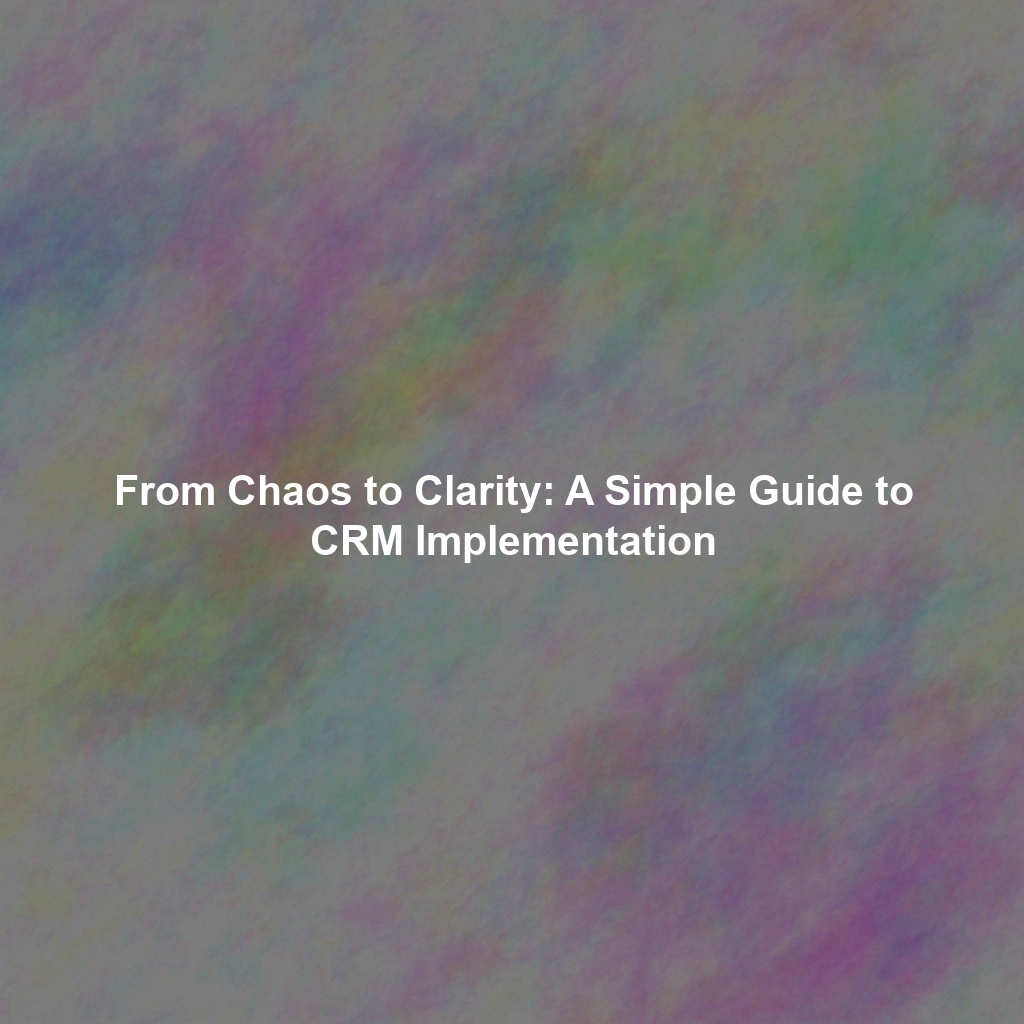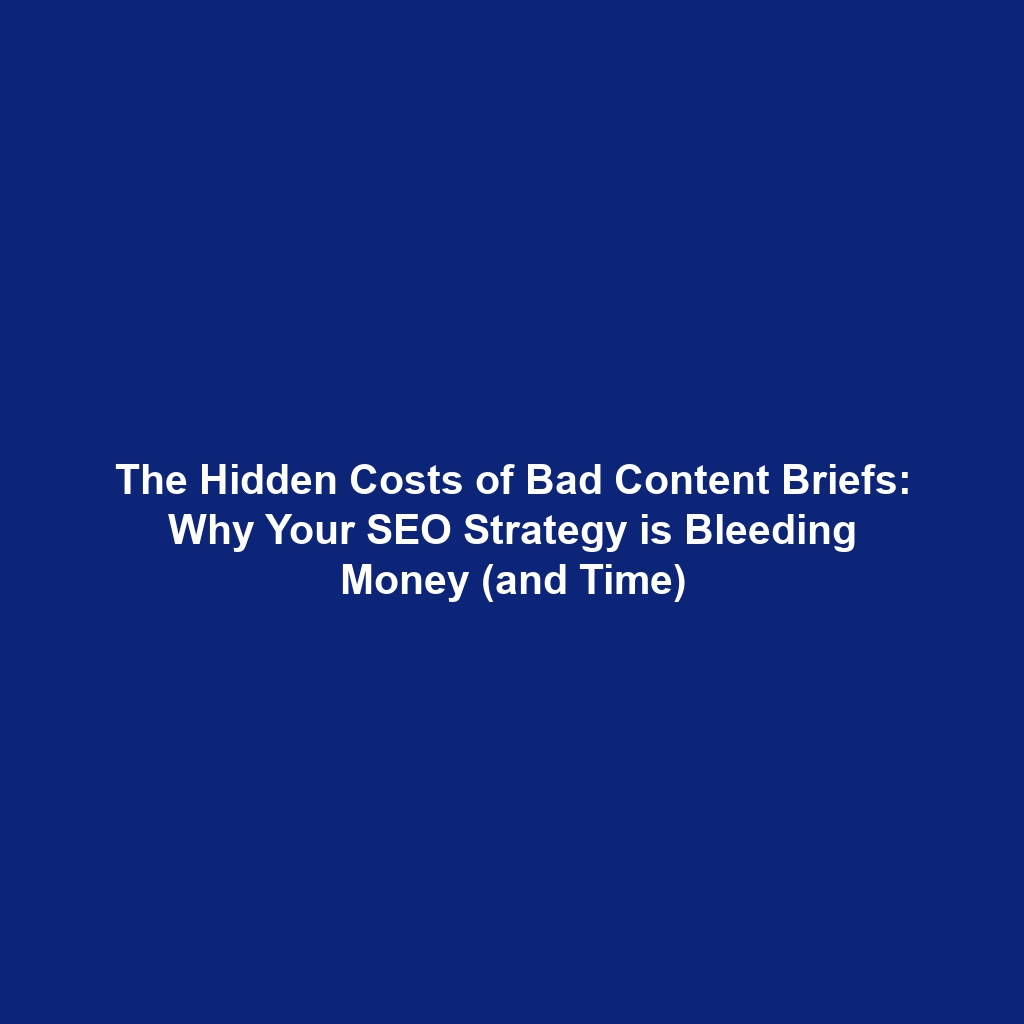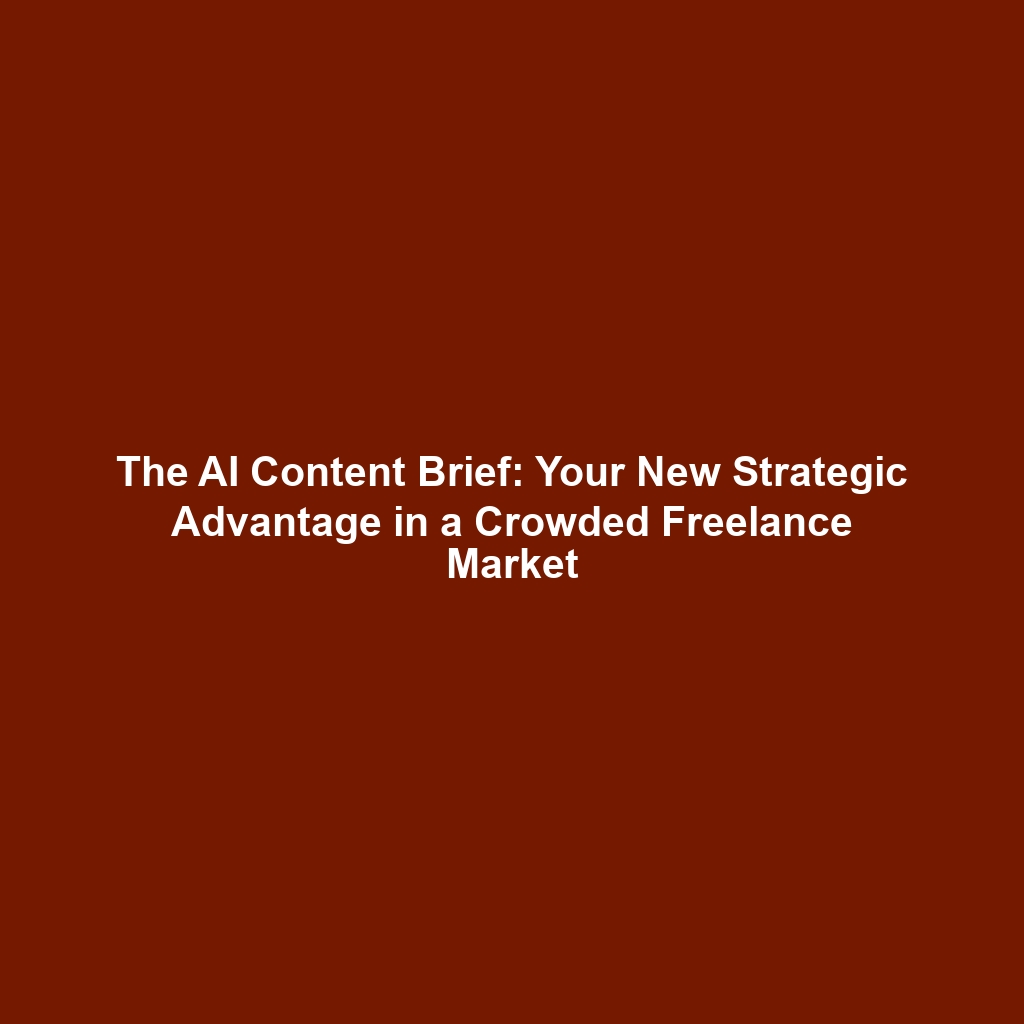1/10 Implementing a CRM can feel like herding cats, right? Excited about streamlined processes & more sales, but then… frustrated users, data nightmares, & unused features. Sound familiar? #CRM #CustomerRelationshipManagement
2/10 The thing is, successful CRM implementation is less about the *software* & more about managing the *change* it brings. Getting your team onboard is key! This thread breaks down the change management side.
3/10 Why do CRM implementations fail? Usually NOT the software’s fault. Common culprits:
* Lack of clear goals
* Poor user adoption
* Insufficient training
* Data migration mess
* Overly complex systems
4/10 So, how do we fix this? Let’s break down CRM implementation into manageable steps, focusing on user adoption. (BTW, a simpler solution can really help!)
5/10 Step 1: Define your objectives & success metrics. Don’t just say “Improve customer service.” Get specific! Aim for “Reduce avg support ticket resolution time by 20%.” What KPIs will you track? Write it ALL down & share with your team.
6/10 Step 2: Assemble a CRM implementation team. Get reps from sales, marketing, & customer service. These folks will be your CRM champions, offering feedback & insights. Schedule regular meetings to keep everyone on the same page.
7/10 Step 3: Data Cleansing & Migration. Garbage in, garbage out! Clean up your data *before* importing. Remove duplicates, correct errors, standardize formats. Plan your migration strategy. (CSV files are your friend!)
8/10 Step 4: Configuration & Customization (Keep it Simple!). Resist over-customizing. Start with the ESSENTIAL features. For instance, with a simple CRM like SimpleCRM, focus on contact management & deal tracking *first*. [Link to SimpleCRM] #SimpleCRM
9/10 Step 5: Training & Onboarding. Tailor training to different roles. Hands-on workshops are gold. And don’t forget ongoing support! People need help after the initial training.
10/10 Step 6: Communication & Feedback. Keep everyone in the loop! Regular updates, feedback channels (surveys, email, meetings). Address concerns ASAP. CRM implementation is a journey! Monitor KPIs, gather feedback, & iterate. And remember: simplicity wins!