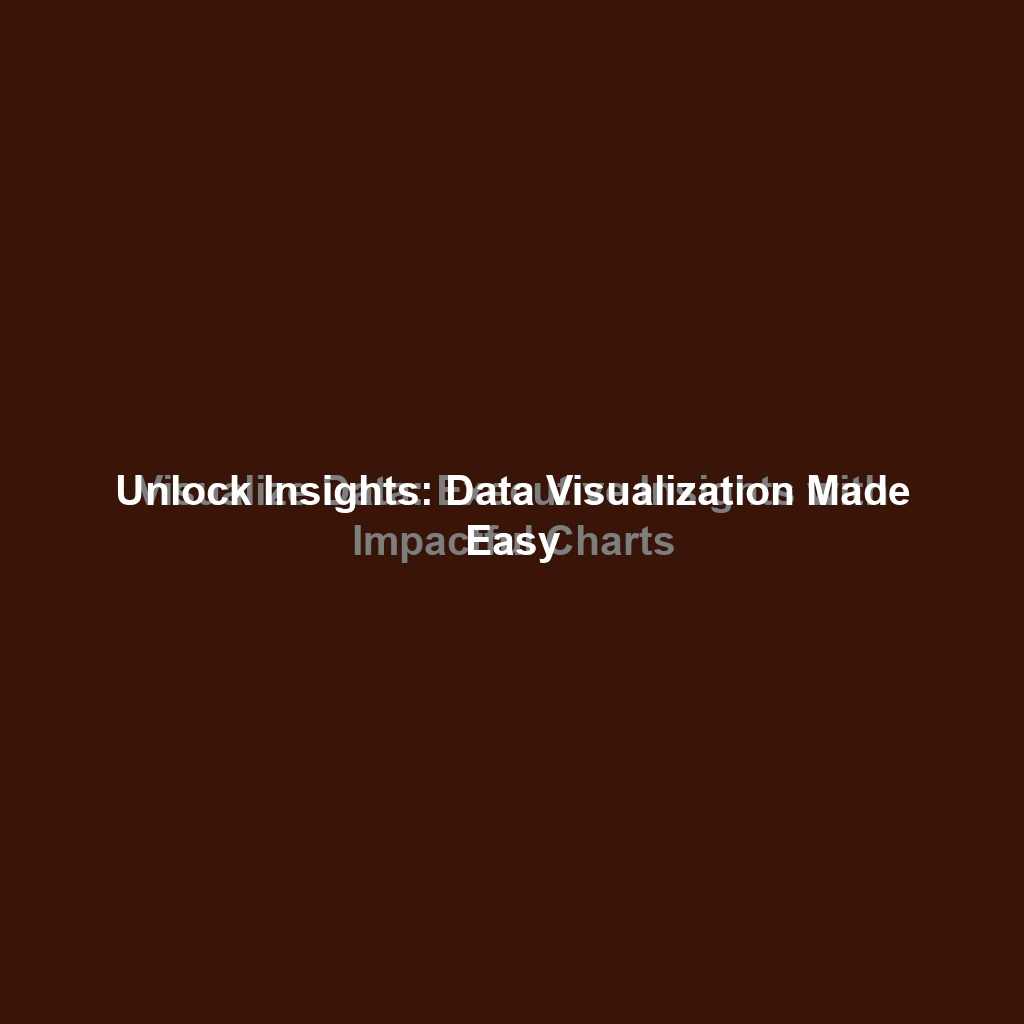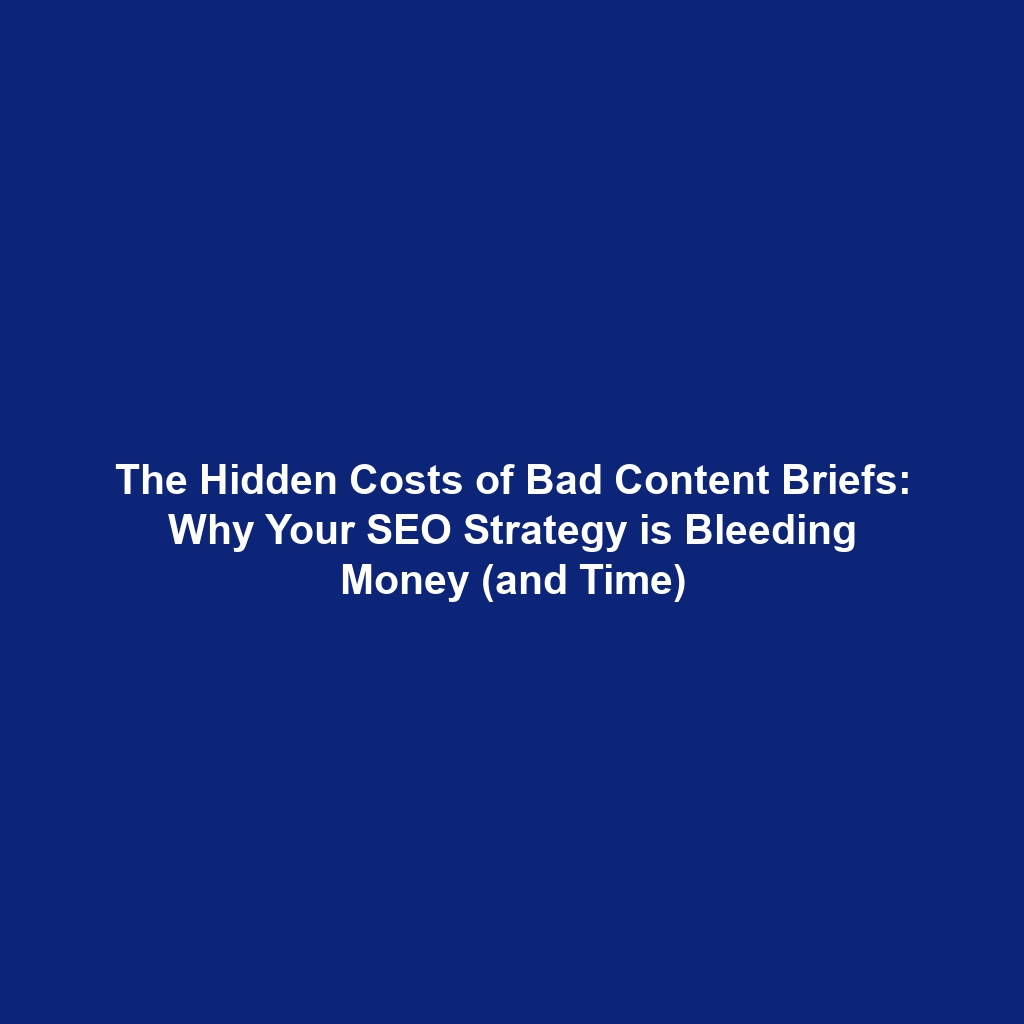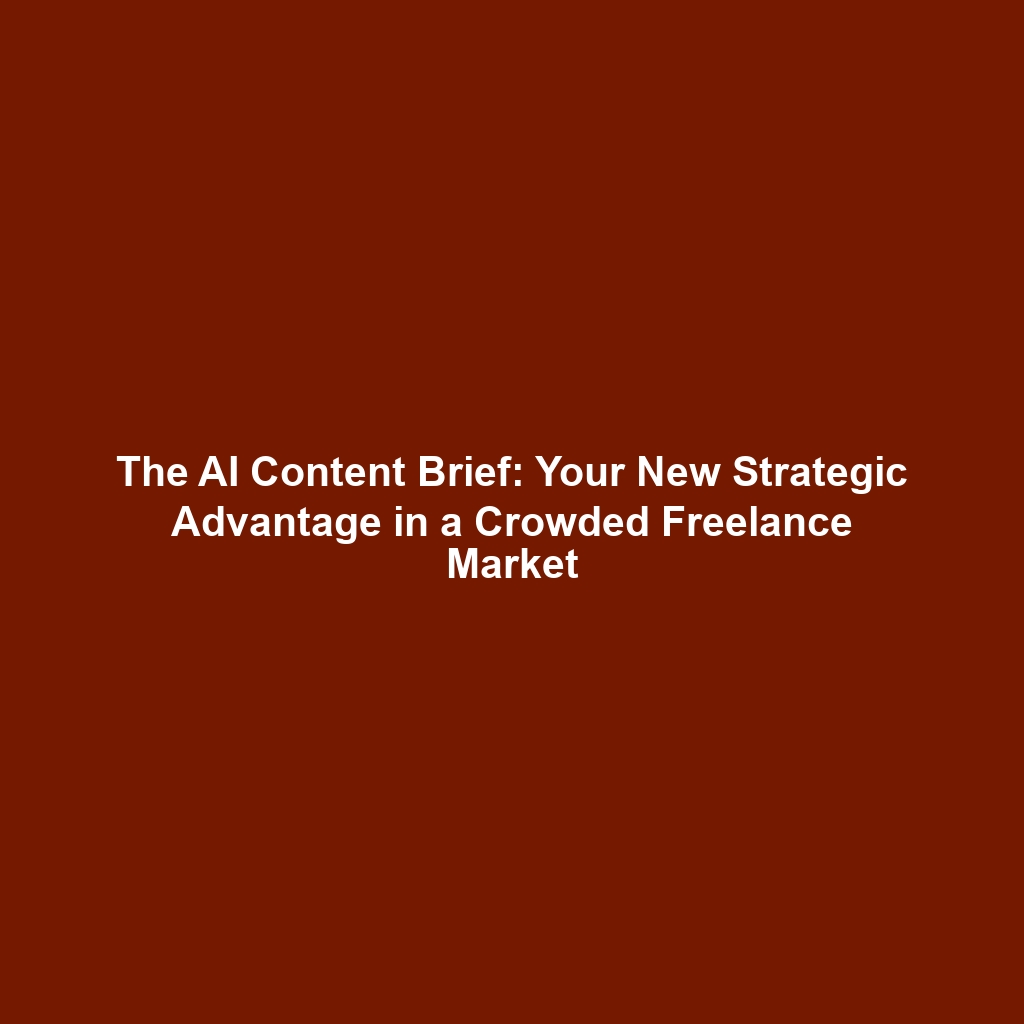In today’s data-rich environment, executives are bombarded with information. Sifting through spreadsheets and complex reports to extract actionable insights is a time-consuming and often frustrating process. Data visualization provides a powerful solution, transforming raw data into easily understandable visual representations that facilitate faster, more informed decision-making. This article explores how to effectively use data visualization techniques to communicate complex information clearly and concisely to executives, focusing on best practices for chart selection, dashboard design, and storytelling with data.
The Importance of Data Visualization for Executives
Executives need to make critical decisions quickly and efficiently. Data visualization helps them do just that by:
- Improving Comprehension: Visuals are processed faster than text. A well-designed chart can convey complex relationships in seconds, saving valuable executive time.
- Identifying Trends and Patterns: Visualizations reveal trends and patterns that might be hidden in raw data. This enables proactive decision-making.
- Facilitating Communication: Visuals provide a common language for discussing data insights, ensuring everyone is on the same page.
- Driving Action: Compelling visualizations can motivate action by highlighting key opportunities or risks.
Consider a scenario where a retail executive needs to understand the performance of different product lines across various regions. A massive spreadsheet with sales figures would be overwhelming. However, a well-designed map showing sales performance by region, coupled with a bar chart comparing product line performance, instantly reveals which products are thriving and which regions need attention. This allows the executive to quickly identify areas for improvement and allocate resources accordingly.
Key Insight: Data visualization is not just about making pretty charts; it’s about transforming data into actionable intelligence that empowers executives to make better decisions.
Choosing the Right Charts and Graphs
Selecting the appropriate chart or graph is crucial for effectively communicating your message. The choice depends on the type of data you’re presenting and the insights you want to highlight. Here’s a breakdown of common chart types and their best uses:
Common Chart Types and Their Applications
- Bar Charts: Ideal for comparing categorical data (e.g., sales by region, website traffic by source). Easily show the relative size of different categories.
- Line Charts: Best for showing trends over time (e.g., stock prices, website visits). Emphasize the direction and magnitude of change.
- Pie Charts: Useful for showing the proportion of different categories within a whole (e.g., market share, budget allocation). Avoid using pie charts when categories are very similar in size, as they can be difficult to interpret accurately.
- Scatter Plots: Great for showing the relationship between two variables (e.g., advertising spend vs. sales, employee experience vs. retention). Can reveal correlations and outliers.
- Maps (Choropleth or Heatmaps): Effective for visualizing data across geographical regions (e.g., sales by state, customer density by zip code). Provide a spatial perspective on data trends.
- Tables: While not strictly visualizations, tables are valuable for presenting precise numerical data. Use sparingly in executive summaries, focusing on key data points.
I recall working with a CEO who was struggling to understand why their customer satisfaction scores were declining. The initial reports were just tables of numbers, making it difficult to identify any specific issues. By creating a line chart that tracked satisfaction scores over time, segmented by customer segment and reason for contact (e.g., billing inquiries, technical support), we quickly identified a significant drop in satisfaction among customers who contacted technical support. This insight led to an immediate investigation of the technical support processes, revealing inadequate training and long wait times, which were then addressed, leading to a rebound in satisfaction scores.
Best Practices for Chart Selection
- Consider Your Audience: Choose charts that your audience will easily understand. Avoid overly complex or obscure visualizations.
- Focus on the Key Message: Select charts that directly support your key message. Don’t include unnecessary visual elements that distract from the main point.
- Keep it Simple: Avoid cluttering your charts with too much data or unnecessary design elements. Aim for clarity and simplicity.
- Use Color Strategically: Use color to highlight important data points or categories. Avoid using too many colors, as this can be distracting.
- Label Everything Clearly: Label all axes, data points, and legends clearly and concisely.
Key Insight: The best chart is not always the most visually appealing one, but the one that most effectively communicates the intended message to the target audience.
Designing Effective Executive Dashboards
Executive dashboards provide a consolidated view of key performance indicators (KPIs) and other critical data, enabling executives to monitor performance, identify trends, and make informed decisions. A well-designed dashboard is visually appealing, easy to understand, and provides actionable insights.
Key Principles of Dashboard Design
- Focus on Key Performance Indicators (KPIs): Identify the most important metrics that drive business success and include them on the dashboard. Avoid including too many KPIs, as this can be overwhelming.
- Use a Logical Layout: Arrange the visualizations in a logical order that reflects the flow of information. Group related metrics together.
- Provide Context: Include benchmarks, targets, and historical data to provide context for the current performance.
- Use Clear and Concise Labels: Label all visualizations and data points clearly and concisely.
- Ensure Data Accuracy: Verify the accuracy of the data used in the dashboard. Inaccurate data can lead to flawed decisions.
- Mobile Optimization: Ensure the dashboard is accessible and easy to use on mobile devices. Executives often need to access data on the go.
- Interactivity: Provide interactive elements that allow executives to drill down into the data and explore different perspectives.
Examples of Successful Executive Dashboards
- Sales Performance Dashboard: Tracks key sales metrics such as revenue, sales growth, customer acquisition cost, and customer lifetime value. Visualizations might include bar charts comparing sales by region, line charts showing sales trends over time, and maps highlighting sales performance by territory.
- Marketing Performance Dashboard: Tracks key marketing metrics such as website traffic, lead generation, conversion rates, and return on ad spend (ROAS). Visualizations might include line charts showing website traffic trends, pie charts showing the proportion of leads from different sources, and bar charts comparing ROAS across different marketing campaigns.
- Financial Performance Dashboard: Tracks key financial metrics such as revenue, profit margin, cash flow, and return on investment (ROI). Visualizations might include line charts showing revenue and profit trends, bar charts comparing expenses by category, and tables summarizing key financial ratios.
- Customer Service Dashboard: Tracks key customer service metrics such as customer satisfaction scores, resolution times, and customer churn rate. Visualizations might include line charts showing customer satisfaction trends, bar charts comparing resolution times by support channel, and pie charts showing the reasons for customer churn.
I once worked with a manufacturing company whose executive team lacked a clear understanding of their production efficiency. They had data scattered across multiple systems, making it difficult to get a holistic view. We designed a production efficiency dashboard that brought together data from their ERP system, manufacturing execution system (MES), and quality control system. The dashboard included visualizations showing overall equipment effectiveness (OEE), production yield, and defect rates. By having this consolidated view, the executives were able to quickly identify bottlenecks in the production process, leading to targeted improvements that significantly increased efficiency and reduced costs.
Key Insight: A well-designed executive dashboard is not just a collection of charts; it’s a strategic tool that provides executives with the insights they need to drive business performance.
Telling a Compelling Story with Data
Data visualization is not just about presenting data; it’s about telling a story. A compelling data story engages the audience, highlights key insights, and motivates action. To tell an effective data story, consider the following:
Elements of a Compelling Data Story
- A Clear Narrative: Start with a clear narrative that outlines the key message you want to convey.
- Context: Provide context for the data, explaining why it’s important and how it relates to the business.
- Visual Evidence: Use visualizations to support your narrative and highlight key insights.
- Actionable Insights: Offer actionable insights based on the data. What should the audience do with this information?
- A Call to Action: End with a clear call to action. What specific steps should the audience take?
Techniques for Storytelling with Data
- Start with the Big Picture: Begin by presenting the overall trend or key finding. Then, drill down into the details to provide supporting evidence.
- Use Annotations: Use annotations to highlight key data points or trends. Explain why these points are significant.
- Tell a Story Over Time: Use a sequence of visualizations to tell a story over time. Show how the data has changed and what has caused those changes.
- Use Comparisons: Compare different data sets to highlight key differences or similarities.
- Focus on the Impact: Emphasize the impact of the data on the business. How will this information help the company achieve its goals?
- Keep it Concise: Executives have limited time, so keep your data story concise and to the point.
I once helped a non-profit organization present the impact of their fundraising efforts to their board of directors. Instead of simply presenting tables of donation amounts, we crafted a data story that showed how those donations translated into tangible benefits for the communities they served. We used a series of maps to show the geographic reach of their programs, bar charts to illustrate the number of people they were helping, and photographs to bring the story to life. By connecting the data to real-world impact, we were able to create a much more compelling and persuasive presentation that resonated with the board and led to increased funding.
Key Insight: Data is just data until you give it meaning. Storytelling transforms data into a powerful tool for persuasion and action.
Tools and Technologies for Data Visualization
Numerous tools and technologies are available for creating data visualizations and dashboards. Some popular options include:
- Tableau: A powerful and versatile data visualization platform that allows users to create interactive dashboards and reports.
- Power BI: Microsoft’s data visualization and business intelligence platform, integrated with other Microsoft products.
- Google Data Studio: A free and user-friendly data visualization tool that integrates with Google’s data sources.
- Qlik Sense: Another popular data visualization platform known for its associative engine and ability to uncover hidden insights.
- Python (with libraries like Matplotlib, Seaborn, and Plotly): A flexible and powerful programming language with extensive libraries for creating custom visualizations.
- R (with libraries like ggplot2): Another popular programming language for statistical computing and data visualization.
The best tool for you will depend on your specific needs and technical expertise. Consider factors such as ease of use, data connectivity, visualization options, and collaboration features.
Conclusion
Data visualization is an essential skill for executives and data professionals alike. By mastering the techniques discussed in this article, you can effectively communicate complex information, drive informed decision-making, and achieve better business outcomes. Remember to choose the right charts and graphs, design effective dashboards, and tell a compelling story with your data. Investing in data visualization skills will pay dividends in terms of improved communication, faster decision-making, and ultimately, greater business success.
To learn more about data-driven decision-making and how data visualization can benefit your organization, reach out to our team.
References:
- Few, S. (2012). Show Me the Numbers: Designing Tables and Graphs to Enlighten. Analytics Press.
- Tufte, E. R. (2001). The Visual Display of Quantitative Information. Graphics Press.
- Cairo, A. (2016). The Truthful Art: Data, Charts, and Maps for Communication. New Riders.
This article was optimized and published by Content Hurricane.