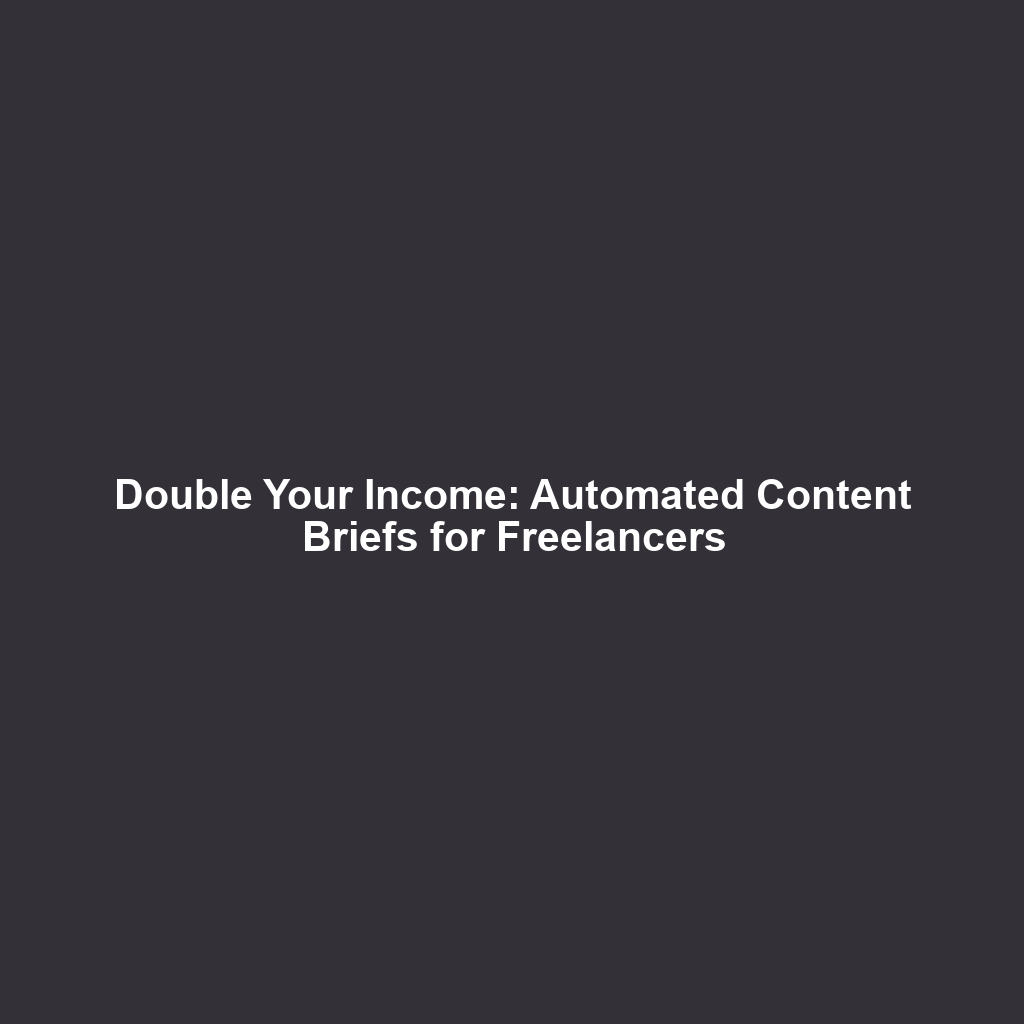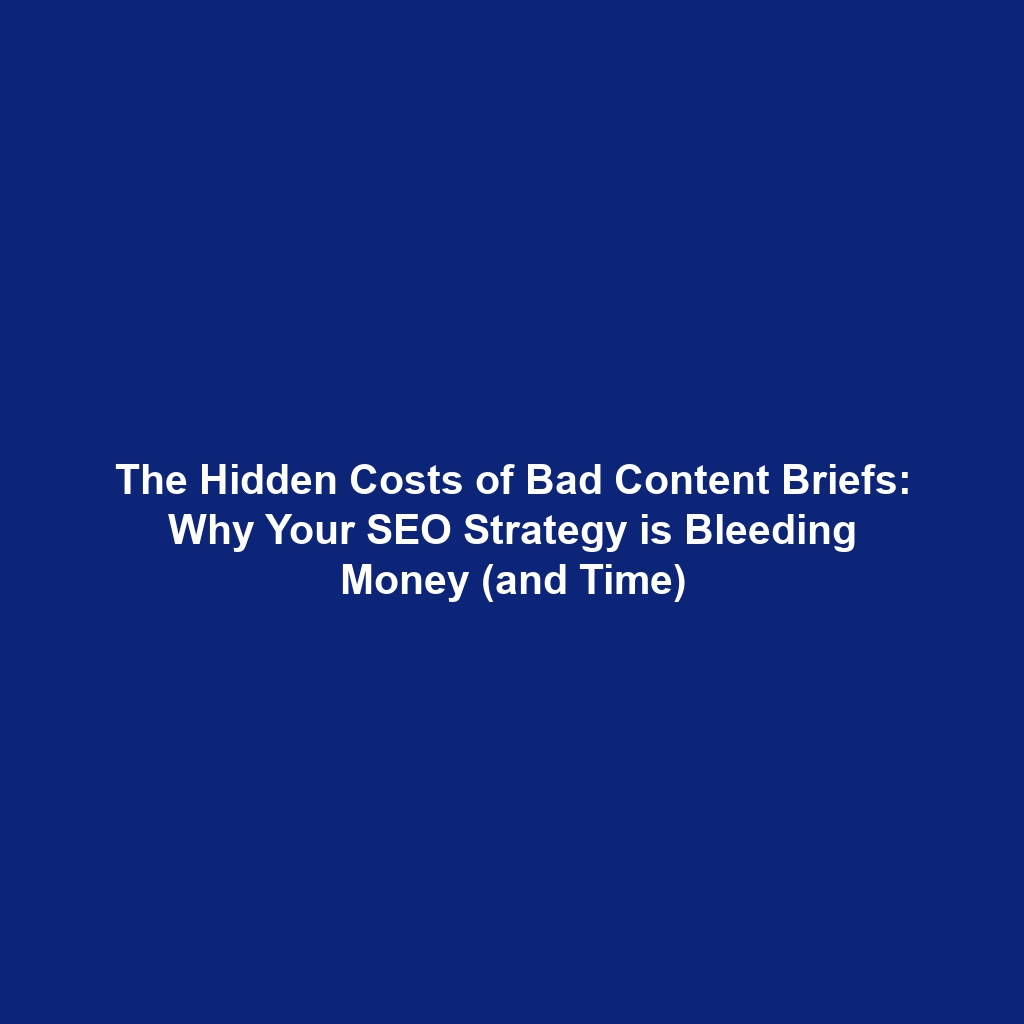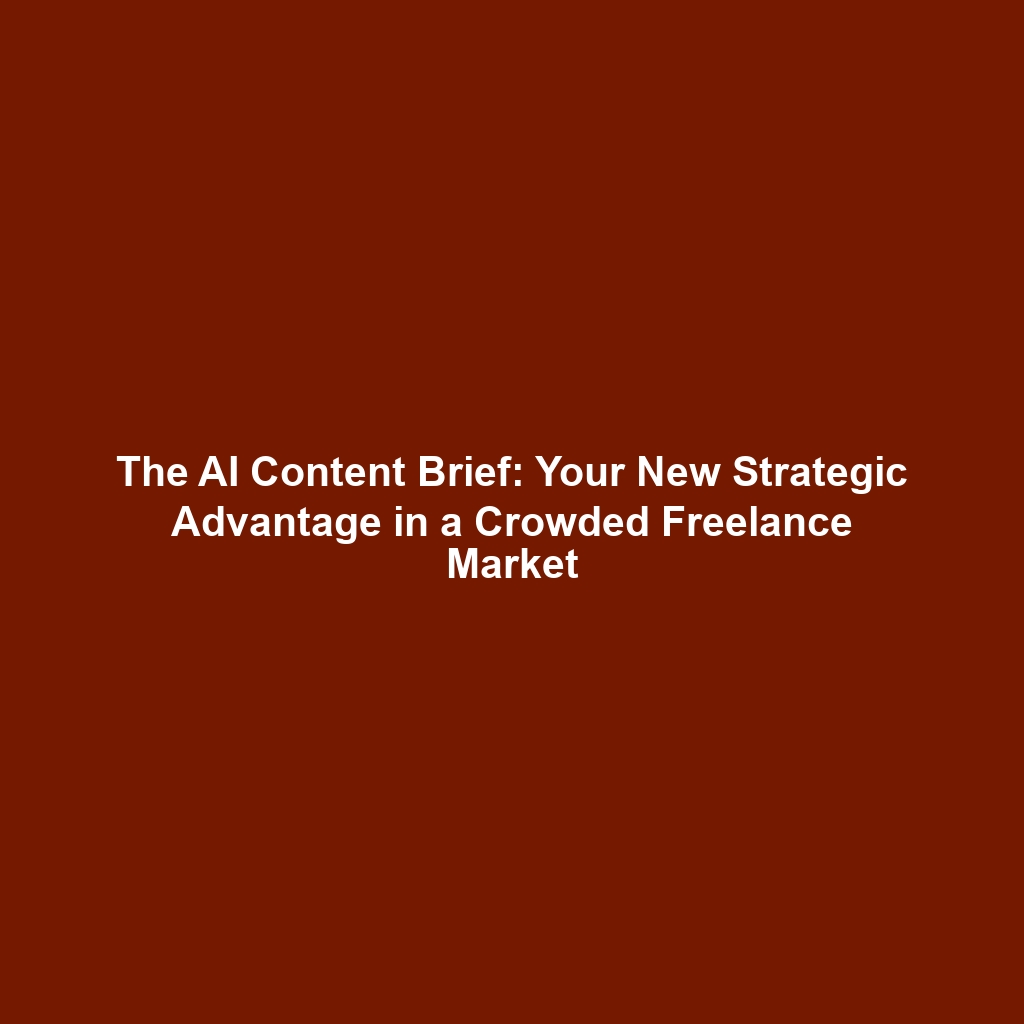From Chaos to Control: How Automated Content Briefs Can Double Your Freelance Income (Case Studies Included)
As a freelancer or part of a small marketing team, you’re constantly juggling multiple projects, deadlines, and client demands. The pressure to deliver high-quality content consistently can lead to burnout and limit your ability to scale your business. One often-overlooked area for optimization is the content pre-production workflow, and at its heart lies the content brief. Automating this process can be a game-changer, allowing you to take on higher-value clients, manage more projects, and ultimately, double your income without burning out.
This article explores the power of automated content briefs, showcasing real-world examples of freelancers and small marketing teams who have dramatically increased their income and project capacity by implementing these systems. We’ll delve into specific tools and strategies used, focusing on quantifiable results and ROI. Get ready to transform your content creation process and unlock your earning potential.
The Content Brief Bottleneck: Why It’s Crushing Your Productivity
Think about the traditional content brief process. It often involves:
- Multiple email exchanges to gather information from the client.
- Hours spent researching the topic, target audience, and competitor content.
- Manually creating a document outlining keywords, tone, style, and other guidelines.
- Repeated revisions based on client feedback.
This is time-consuming, inefficient, and prone to errors. Each brief can take several hours, eating into your billable time and delaying project timelines. Furthermore, inconsistent briefs lead to inconsistent content, which requires more editing and rework, costing you even more time and money.
Key Insight: A poorly defined content brief is like starting a road trip without a map. You might get somewhere, but it’ll take longer and you’ll probably get lost along the way.
I’ve personally witnessed this bottleneck firsthand. Early in my career, I spent countless hours crafting briefs manually. One particularly challenging project involved creating a series of blog posts for a SaaS company. The initial brief was vague, leading to several rounds of revisions and a frustrated client. It took nearly twice the estimated time to complete the project, significantly impacting my profitability and mental wellbeing.
The Automation Revolution: Streamlining Your Content Brief Process
Automating your content brief process involves using tools and systems to streamline information gathering, research, and brief creation. This can include:
- Client intake forms: Standardized forms that capture essential information about the project, target audience, and client goals.
- Keyword research tools: Tools that help you identify relevant keywords and analyze competitor content.
- AI-powered content brief generators: Software that automatically creates briefs based on your input.
- Project management software: Platforms that centralize communication, track progress, and ensure everyone is on the same page.
- Templates: Pre-designed brief templates that can be customized for different project types.
By implementing these tools, you can significantly reduce the time spent on each brief, freeing up your time for more strategic activities like writing, editing, and client communication.
Benefits of Automated Content Briefs: More Than Just Time Savings
The benefits of automating content briefs extend far beyond simply saving time. Here are some key advantages:
- Increased Efficiency: Reduce the time spent on brief creation by up to 80%.
- Improved Content Quality: Consistent and detailed briefs lead to higher-quality content that meets client expectations.
- Enhanced Client Satisfaction: Clear communication and well-defined expectations result in happier clients.
- Higher Project Capacity: Manage more projects simultaneously without sacrificing quality or burning out.
- Higher Income: Take on higher-value clients and increase your overall revenue.
- Reduced Stress: Streamline your workflow and minimize the risk of errors and miscommunication.
Case Study 1: Sarah, The Freelance Writer Who Doubled Her Income
Sarah is a freelance writer specializing in the finance industry. She was struggling to balance multiple projects and consistently deliver high-quality content. She felt like she was constantly playing catch-up, and her income had plateaued.
The Challenge
Sarah was spending too much time on research and brief creation. She was constantly asking clients for clarification and revising her work based on their feedback. This was impacting her productivity and profitability.
The Solution
Sarah implemented a system of automated content briefs using a combination of tools:
- Typeform: She created a detailed client intake form to gather essential information upfront.
- SEMrush: She used SEMrush for keyword research and competitor analysis.
- Surfer SEO: She used Surfer SEO to optimize briefs for specific keywords and readability.
- Google Docs Template: She created a template for content briefs that she could easily customize.
The Results
- Time Savings: Sarah reduced the time spent on each brief from 4 hours to 1 hour.
- Increased Project Capacity: She was able to take on 50% more projects per month.
- Higher Income: Her monthly income doubled within six months.
- Improved Client Satisfaction: Clients were consistently impressed with the quality and relevance of her content.
Sarah shared her experience: “Automating my content brief process was a game-changer. I’m now able to focus on what I do best – writing – and I’m earning more money than ever before. I also feel less stressed and more in control of my business.”
Key Insight: Sarah’s story highlights the power of combining different tools to create a customized automation system that fits your specific needs. It’s not about finding the perfect all-in-one solution, but about creating a workflow that works for you.
Case Study 2: The Small Marketing Team That Scaled Their Business
XYZ Marketing is a small team of content marketers specializing in the technology sector. They were struggling to keep up with the growing demand for their services. They were constantly working late nights and weekends, and they were starting to experience burnout.
The Challenge
XYZ Marketing was relying on manual processes for content brief creation. This was leading to inconsistencies in their work and delays in project timelines. They needed a more efficient and scalable system.
The Solution
XYZ Marketing implemented a project management system with built-in content brief automation features:
- Asana: They used Asana to manage projects, track progress, and centralize communication.
- ClickUp: They explored ClickUp’s document features to create detailed, shareable briefs.
- MarketMuse: They leveraged MarketMuse to analyze content opportunities and create data-driven briefs.
- Team Training: They invested in training for their team on how to use the new system effectively.
The Results
- Increased Efficiency: The team reduced the time spent on each brief from 6 hours to 2 hours.
- Improved Collaboration: The project management system made it easier for team members to collaborate and share information.
- Higher Project Capacity: They were able to take on 75% more projects per month.
- Reduced Burnout: Team members were able to work more reasonable hours and experienced less stress.
- Increased Revenue: The company’s revenue increased by 60% within one year.
The team’s project manager commented: “Automating our content brief process has been a game-changer for our team. We’re now able to deliver higher-quality work, manage more projects, and maintain a healthy work-life balance.”
Key Insight: XYZ Marketing’s experience demonstrates the importance of investing in team training and implementing a system that facilitates collaboration and communication. Automation is not just about technology; it’s also about process and people.
Practical Steps to Automate Your Content Brief Process
Ready to transform your content workflow? Here are some actionable steps you can take to automate your content brief process:
- Assess Your Current Workflow: Identify the pain points and inefficiencies in your current process. Where are you spending the most time? Where are errors most likely to occur?
- Choose the Right Tools: Research and select tools that meet your specific needs and budget. Consider tools for client intake, keyword research, content brief generation, and project management.
- Create Standardized Templates: Develop templates for different types of content briefs. This will save you time and ensure consistency across all your projects.
- Develop a Clear Process: Outline a clear process for creating and using content briefs. This should include steps for gathering information, conducting research, creating the brief, and sharing it with the team.
- Train Your Team: If you’re working with a team, provide training on how to use the new tools and process effectively.
- Monitor and Optimize: Track your progress and identify areas for improvement. Continuously refine your process to ensure it’s as efficient and effective as possible.
- Integrate with your existing tools: Ensure your automated content brief integrates with your current project management, communication, and content creation tools for a smooth workflow.
Tools for Automated Content Briefs: A Comprehensive Guide
Choosing the right tools is crucial for successful content brief automation. Here’s a breakdown of some popular options:
Client Intake Forms:
- Typeform: A user-friendly form builder with customizable templates and integrations.
- Google Forms: A free and simple option for creating basic forms.
- Jotform: A powerful form builder with advanced features and integrations.
Keyword Research:
- SEMrush: A comprehensive SEO tool with keyword research, competitor analysis, and site auditing features. (Highly recommended, but can be pricey.)
- Ahrefs: Another popular SEO tool with similar features to SEMrush.
- Moz Keyword Explorer: A keyword research tool with a focus on keyword difficulty and opportunity.
- Google Keyword Planner: A free tool from Google that provides keyword suggestions and search volume data.
AI-Powered Content Brief Generators:
- Surfer SEO: An SEO tool with a content planner that generates briefs based on top-ranking content. (Offers suggestions for keywords, headings, and structure.)
- MarketMuse: A content intelligence platform that analyzes content opportunities and generates data-driven briefs.
- Frase.io: A content optimization tool that helps you research, write, and optimize content.
Project Management:
- Asana: A popular project management tool with features for task management, collaboration, and communication.
- Trello: A visual project management tool that uses boards, lists, and cards to organize tasks.
- ClickUp: A customizable project management tool with a wide range of features, including content brief templates and document sharing.
- Monday.com: A work OS platform that allows teams to build custom workflows and manage projects.
Content Optimization:
- Clearscope: Offers content optimization based on competitor analysis and SEO best practices, and generates real-time feedback.
- Writerly: Built specifically for teams, it provides style guides, SEO insights, and AI writing assistance.
ROI of Automated Content Briefs: Quantifying the Impact
While the benefits of automated content briefs are clear, it’s important to quantify the ROI to justify the investment. Here’s how you can measure the impact:
- Track Time Savings: Monitor the time spent on brief creation before and after implementing automation. Calculate the total time saved per month.
- Measure Project Capacity: Track the number of projects you’re able to take on per month. Calculate the increase in project capacity.
- Monitor Client Satisfaction: Use surveys or feedback forms to gauge client satisfaction. Look for improvements in overall satisfaction and positive feedback related to content quality and clarity.
- Analyze Revenue Growth: Track your revenue before and after implementing automation. Calculate the increase in revenue per month or year.
- Assess Employee Satisfaction (if applicable): If you have a team, monitor employee satisfaction and burnout levels. Look for improvements in morale and reduced stress levels.
Key Insight: ROI is not just about money. It’s also about the value of your time, the quality of your work, and the well-being of your team. Consider all these factors when evaluating the impact of automated content briefs.
The Future of Content Briefs: AI and Beyond
The field of content brief automation is constantly evolving, with new tools and technologies emerging all the time. In the future, we can expect to see even more sophisticated AI-powered solutions that can:
- Automatically generate content briefs based on minimal input.
- Provide real-time feedback on content quality and relevance.
- Predict the performance of content based on data analysis.
- Personalize content briefs for individual writers and clients.
By embracing these advancements, freelancers and small marketing teams can further optimize their content workflows and unlock even greater levels of efficiency and profitability.
Conclusion: Take Control of Your Content Workflow and Double Your Income
Automating your content brief process is a strategic investment that can significantly increase your income, improve your content quality, and reduce your stress levels. By implementing the tools and strategies outlined in this article, you can transform your content workflow from chaos to control and unlock your earning potential. Start today and experience the benefits of a streamlined and efficient content creation process. Don’t let outdated, manual processes hold you back – embrace automation and take your freelance or small marketing team to the next level.
Ready to learn more about optimizing your content workflow? Contact us today for a free consultation and discover how we can help you achieve your business goals.
This article was optimized and published by Content Hurricane.